by Simone
6th – 7th Grade
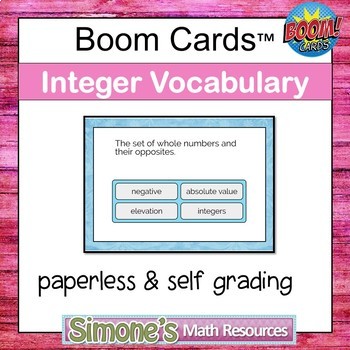
This is an internet based activity. It is paperless and self grading. Great for 1:1 classrooms. Can also be used in a center or with an interactive whiteboard. Students get instant feedback after each question. Boom Cards™ play on any digital device with an internet connection, Hosted by Boom Learning℠. Try a free Boom Cards deck. Chromebook Compatible. Assign Boom Cards with Google Classroom™ Can be used for virtual learning.
Included:
- One deck with 20 cards compatible with the Boom Learning℠ System. This is an internet based activity.
Words included in this deck:
absolute value, credit /debit, debt, increase/ decrease, elevation, inequality, integers, whole numbers, negative /positive, deposit/withdraw, opposites, par, sea level.
The following symbols are also included:
<, >, | |
The target grade level is 6th grade.
Common Core Standards
CCSS.Math.Content.6.NS.C.5
Understand that positive and negative numbers are used together to describe quantities having opposite directions or values (e.g., temperature above/below zero, elevation above/below sea level, credits/debits, positive/negative electric charge); use positive and negative numbers to represent quantities in real-world contexts, explaining the meaning of 0 in each situation.
To use this digital resource, you will need:
- a computer, laptop, tablet, iPad or Chromebook
- an internet connection
- an internet browser or the free BOOM app (Android, iPads, and Kindle Fires.)
- a free Teacher BOOM account (needed to assign “Fast Pins”)
For additional assignment options (grade reports, hiding cards, custom play settings) you’ll need a premium account.
Contact me with any questions
======================================================
—Check out my other Boom Cards—
======================================================
What are Boom Cards?
A highly motivating, self paced, self grading, internet based activity. Boom Cards live in the cloud. They can’t be printed.
How do students use Boom Cards?
After the teacher opens a free Boom Learning account, he/she will create fast play pins to assign Boom Cards to students. Students do not need an account to use the fast play feature.
Which Devices are Compatible?
Boom Cards™ play on most modern browsers, Android, iPads, and Kindle Fires. They are Chromebook compatible. Not sure your browser is modern enough? Try a free Boom Cards deck first.
Google Classroom
You may assign Boom Cards to your students through Google Classroom. In the teacher account, you will be able to get a link for each deck.
Saving Student Data:
Boom Learning also has premium accounts. Premium accounts offer advanced assignment tools, individual and whole class performance tracking, and more.
If you are a new Boom Learning customer, when you redeem your Boom Cards purchase you get 90-day free trial of a premium account. When your trial ends, you can renew or move to a free account. Free accounts use Boom Cards with Fast Play pins. Free accounts do not save student data.
TPT and Boom Learning:
You will download a PDF with a link to activate the Boom Cards. When you redeem your purchase, Boom Learning will ask you to create a free account if you do not already have one. After you activate your cards, they will live in the library of your Boom Learning teacher account.
======================================================
Contact me with any questions
Simone’s Math Resources
https://www.teacherspayteachers.com/Product/Integer-Vocabulary-Digital-Interactive-Boom-Cards-Distance-Learning-3166422
Join The Best of Teacher Entrepreneurs Marketing Cooperative at
https://thebestofteacherentrepreneursmarketingcooperative.net/the-best-of-teacher-entrepreneurs-marketing-cooperative-one-year-membership/
and get THOUSANDS OF PAGE VIEWS for your TpT products!
Victoria Leon’s TpT Store
Go to http://www.pinterest.com/TheBestofTPT/ for even more free products!
