by Stress-Free Teaching
4th – 5th Grade
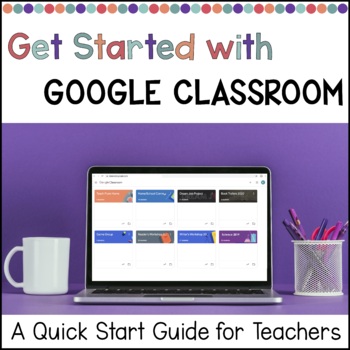
If you are ready to start using Google Classroom but are not quite sure where to start, don’t worry. This Quick Start Video Guide will teach you the basics and have you up and running in no time.
You will learn and/or review:
- How to create a Google Classroom
- How to add students
- How to create assignments
- How to grade assignments
This resource includes:
- 4 videos
- 2 bonus resources
Click here to become a follower! Followers are the first to know about my new discounts, freebies, and product launches.
You may also like:
- Digital Trading Card Template
- Digital Writing Prompts for use with Google Classroom
- 5th Grade Math Review Digital Escape Room
Customer Tips:
How to get TPT credit to use on future purchases:
• Please go to your My Purchases page (you may need to login). Beside each purchase you’ll see a Provide Feedback button. Simply click it (or the resource icon on the Credits page of my resource) and you will be taken to a page where you can give a quick rating and leave a short comment for the resource. Each time you give feedback, TPT gives you feedback credits that you use to lower the cost of your future purchases. I would love to hear your feedback because it helps me determine which resources you value, so that I can create more. ☺
https://www.teacherspayteachers.com/Product/Getting-Started-with-Google-Classroom-Quick-Start-Guide-5354488
Join The Best of Teacher Entrepreneurs Marketing Cooperative at
https://thebestofteacherentrepreneursmarketingcooperative.net/the-best-of-teacher-entrepreneurs-marketing-cooperative-one-year-membership/
and get THOUSANDS OF PAGE VIEWS for your TpT products!
Go to http://www.pinterest.com/TheBestofTPT/ for even more free products!
