by Wise Owl Factory
Pre-Kindergarten – 12th Grade
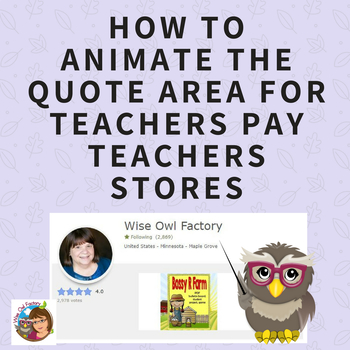
Updated August 2018
How to Add Animated Photos to the TpT Quote Area
In the Teachers Pay Teachers store, the quote area can be animated to help engage viewers. This is a set of steps which can be used to created animated photos using PowerPoint and free online sites.
Now includes a free blank PowerPoint with correctly sized slides. Just add your own images!
First, watch the free video at YouTube Video Explanation
Please also see a blog post about this product
This is a simple approach to making the animation. There are other possibilities, but this approach should be something most TpT’ers can do with just a very little knowledge of HTML. Step one has a link to a YouTube video demonstration that accompanies this one page PDF.
The directions are for sellers who have already uploaded products and understand the edit profile function of their stores.
You might also like:
How To Add a Link to a TpT Product Description
Carolyn Wilhelm
Wise Owl Factory
https://www.teacherspayteachers.com/Product/How-to-Add-Animated-Photos-to-the-TpT-Quote-Area-2109150
Join The Best of Teacher Entrepreneurs Marketing Cooperative at
http://www.thebestofteacherentrepreneursmarketingcooperative.com/2014/01/the-best-of-teacher-entrepreneurs.html
and get THOUSANDS OF PAGE VIEWS for your TpT products!
Victoria Leon’s TpT Store
Go to http://www.pinterest.com/TheBestofTPT/ for even more free products!
