by MrsTech
1st – 4th Grade
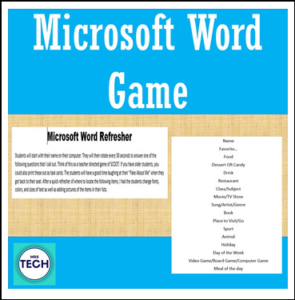
This is an activity that I used in my Elementary Tech classes to refresh what we learned last year about Microsoft Word basics.
Directions: Students will start with their name on their computer. They will then rotate every 30 seconds to answer one of the following questions that I call out. Think of this as a teacher directed game of SCOOT. If you have older students, you could also print these out as task cards. The students will have a good time laughing at their “Fake About Me” when they get back to their seat. After a quick refresher of where to locate the following items, I had the students change fonts, colors, and sizes of text as well as adding pictures of the items in their lists.
***************************************************************************
Connect with Mrs. Tech
Mrs. Tech’s TPT Page
Mrs. Tech’s Facebook
***************************************************************************
You Might Also Like
Computer Study Webquest
Microsoft Word Basic Skill Introduction
***************************************************************************
Be sure to follow my TpT store by clicking on ‘Follow Me’ next to my Seller picture to receive notifications of new products and upcoming sales.
https://www.teacherspayteachers.com/Product/Microsoft-Word-Game-2780601
http://www.thebestofteacherentrepreneursmarketingcooperative.com/2014/01/the-best-of-teacher-entrepreneurs.html
and get THOUSANDS OF PAGE VIEWS for your TpT products!
Go to http://www.pinterest.com/TheBestofTPT/ for even more free products!
