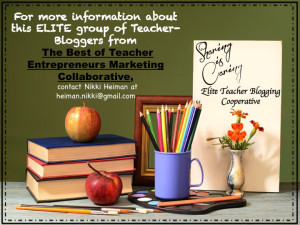by Deann Marin at the Best of Teacher Entrepreneurs

Offering for Educators, Comprehensive Teaching Aides. If you’d like to see what else I have to offer please visit my store
Technology has come a long way since I began my teaching career. I can remember the first computer that I used in my classroom, it was the original Apple. We had no internet access, or power-point programs. You could play simple games like Pacman and make worksheets for the kids. I thought the computer was so cool, just to be able to type and erase, without the hassle of whiteout, was a huge improvement. No CDs or DVDs only rectangular floppy discs. No cell phones, smart phones, laptops, tablets, or iWatches, just the good old Apple computer.
With time, technology improved rapidly. The old Apple was obsolete, my room was then equipped with 3 computers for students, I had my own own laptop, and a computer lab was created. However, each class visited the technology teacher only 3 times a week for a semester, sadly, not enough time for in depth learning.

cliparts.co
For technology to be effective it needs to be integrated into the curriculum, so I created power-point programs to reinforce ELA and History skills. In addition, computer learning games, such as Where in the World is Carmen San Diego and Oregon Trail were purchased. Here again, the major draw back was there were not enough computers for all the kids, I set up a schedule and grouped them 2 at a time per computer. This was one way for them to practice working together and sharing, while giving them more exposure to the computer at the same time.
When the school library was finally equipped with enough computers for an entire classroom to use, I was ecstatic. So were other teachers, there was a sign up sheet for library use and everyone clamored to get some time for their projects.
I truly believe that technology based project learning is one of the best strategies for getting the class interested in the lesson. It brings it to life and makes it real. *According to research, “It supports four key components of learning: keeping the children actively engaged by collaborating in groups, frequent interaction, feedback, and connection to real-life experts.”
I use web quests quite often. The class works in groups of 3 or 4 and utilizes the web for research. There is so much information out there and web-quests are abundant. One project is called, “Who Killed King Tut?” They are given a worksheet with possible suspects and they are to decide if the individual is innocent or guilty. We then have a trial with lawyers, a judge, jury, and defendants. This particular project helps the class problem solve, analyze their findings and communicate with each other. My experience in doing these types of activities has always been positive. The students have so much fun working on them and so do I.
We have truly come a long in way our use use of technology across the curriculum. I look forward to seeing more of it integrated into all classrooms in every school.
Resources
*http://www.edutopia.org/technology-integration-introduction
http://www.margietyner.net/king-tut-webquest.html
http://my.ilstu.edu/~jabraun/students/decker/
http://king-tut-webquest.wikispaces.com/Process
—————————————————————————
This post is part of our Sharing is Caring Teacher-Bloggers from TBOTEMC
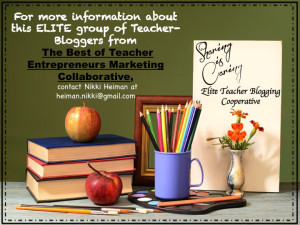

Please visit Socrates Lantern’s Social Media Sites